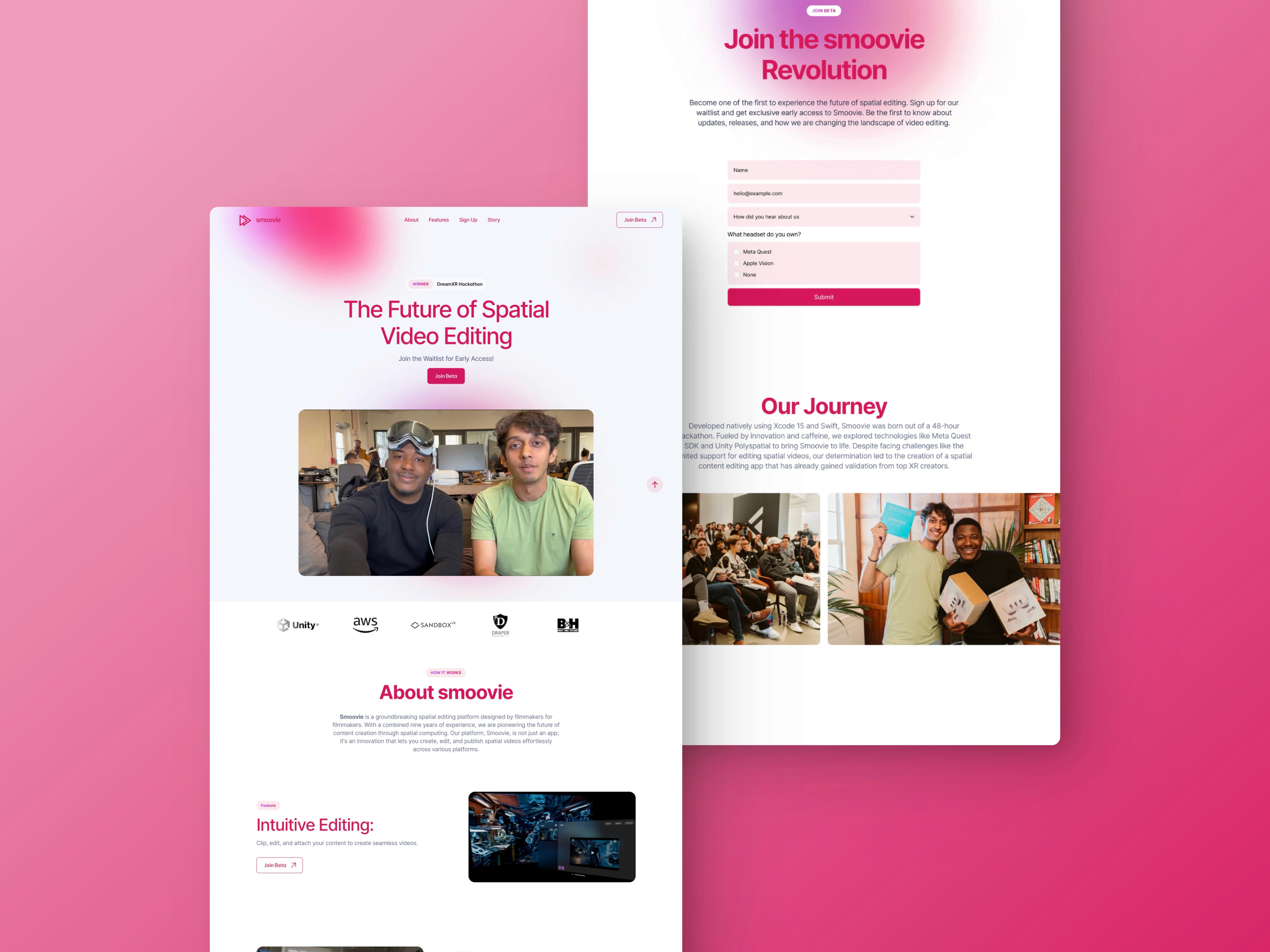Back to blog
Responsive Design Done Right: Boosting Engagement with Framer Experts
Introduction to Responsive Design
Responsive design is a crucial aspect of creating engaging and user-friendly experiences on the web. With the rise of mobile devices and the constant evolution of technology, it's essential to create websites and applications that adapt to different screen sizes, devices, and orientations. Framer experts have been at the forefront of responsive design, providing valuable insights and best practices for crafting adaptive experiences that cater to diverse user needs. In this comprehensive guide, we'll delve into the world of responsive design, exploring its benefits, key principles, and expert tips for achieving responsive nirvana.
Responsive design is not just about making your website look good on different devices; it's about creating an immersive experience that engages users and drives conversions. A well-designed responsive website can increase user satisfaction, boost brand reputation, and ultimately drive business growth. However, achieving responsive design can be a complex and challenging task, especially for those without extensive experience in web development and design. This guide aims to provide a thorough understanding of responsive design, its importance, and the best practices for implementing it, making it an invaluable resource for designers, developers, and businesses alike.
Understanding Responsive Design
So, what is responsive design? In simple terms, responsive design refers to the ability of a website or application to adapt its layout, content, and visual elements to different screen sizes, devices, and orientations. This means that a responsive website will automatically adjust its design and layout to fit the user's device, whether it's a desktop computer, a tablet, a smartphone, or even a smartwatch. Responsive design is achieved through the use of flexible grids, images, and media queries, which work together to create a seamless and engaging user experience.
The benefits of responsive design are numerous. For one, it provides a consistent user experience across different devices and platforms, ensuring that users can access your website or application from anywhere, at any time. Responsive design also improves search engine optimization (SEO), as search engines like Google favor websites that provide a good user experience on all devices. Additionally, responsive design can increase conversion rates, as users are more likely to engage with a website that is easy to navigate and use on their device of choice.
Key Benefits of Responsive Design
Improved user experience: Responsive design provides a consistent and engaging experience across different devices and platforms.
Increased conversions: Responsive design can increase conversion rates, as users are more likely to engage with a website that is easy to navigate and use on their device of choice.
Enhanced brand reputation: A well-designed responsive website can boost brand reputation, as it demonstrates a commitment to providing a high-quality user experience.
Better search engine optimization (SEO): Responsive design can improve SEO, as search engines like Google favor websites that provide a good user experience on all devices.
Key Principles of Responsive Design
So, how do you create a responsive design that engages users and drives conversions? The key to responsive design is to follow a set of essential principles that prioritize flexibility, adaptability, and user experience. One of the most important principles of responsive design is the use of media queries, which allow you to apply different styles and layouts based on different screen sizes and devices. Media queries are like conditional statements that check the user's device and apply the corresponding styles and layout.
Another key principle of responsive design is the use of flexible grids, which allow you to create layouts that adapt to different screen sizes and devices. Flexible grids are based on relative units, such as percentages or ems, which allow the grid to expand or contract based on the user's device. This means that the grid will automatically adjust its size and layout to fit the user's device, providing a seamless and engaging user experience.
Best Practices for Implementing Responsive Design
Use media queries to apply different styles and layouts based on different screen sizes and devices.
Use flexible grids to create layouts that adapt to different screen sizes and devices.
Use relative units, such as percentages or ems, to create flexible and adaptable designs.
Test and iterate your design on different devices and platforms to ensure a seamless and engaging user experience.
Framer Expert Tips for Responsive Design
Framer experts have a wealth of knowledge and experience in creating responsive designs that engage users and drive conversions. One of the top tips from Framer experts is to use a mobile-first approach, which involves designing for the smallest screen size first and then working your way up to larger screens. This approach ensures that your design is optimized for the majority of users, who access the web on their mobile devices.
Another tip from Framer experts is to use design systems and component-driven design to create consistent and reusable designs. Design systems involve creating a set of reusable components and guidelines that can be used across different products and platforms, ensuring a consistent brand experience and reducing design debt. Component-driven design involves breaking down your design into smaller, reusable components that can be easily maintained and updated.
Framer's Design Tools for Responsive Design
Framer's design tools provide a range of features and functionalities for creating responsive designs, including flexible grids, media queries, and relative units.
Framer's design tools also provide a range of pre-built components and templates, which can be used to speed up your design process and ensure consistency across different products and platforms.
Framer's design tools integrate with a range of other tools and platforms, including Sketch, Adobe XD, and InVision, making it easy to collaborate with other designers and developers.
Taking Your Responsive Design to the Next Level
Once you have mastered the basics of responsive design, it's time to take your design to the next level by incorporating advanced techniques and best practices. One way to do this is to use advanced media queries and breakpoints to create more complex and nuanced designs. This involves using multiple media queries and breakpoints to target specific devices and screen sizes, providing a more tailored and engaging user experience.
Another way to take your responsive design to the next level is to use scalable and maintainable design patterns, such as design systems and component-driven design. These patterns involve creating a set of reusable components and guidelines that can be used across different products and platforms, ensuring a consistent brand experience and reducing design debt.
Advanced Techniques for Responsive Design
Use advanced media queries and breakpoints to create more complex and nuanced designs.
Use scalable and maintainable design patterns, such as design systems and component-driven design.
Use accessibility guidelines and best practices to ensure that your design is accessible and usable by all users.
Use user testing and feedback to iterate and improve your design, ensuring a seamless and engaging user experience.
Conclusion
In conclusion, responsive design is a critical aspect of creating engaging and user-friendly experiences on the web. By following the key principles of responsive design, using Framer's design tools and expert tips, and incorporating advanced techniques and best practices, you can create a responsive design that engages users and drives conversions. Remember to always prioritize flexibility, adaptability, and user experience, and to test and iterate your design on different devices and platforms to ensure a seamless and engaging user experience.
By mastering the art of responsive design, you can take your website or application to the next level, providing a consistent and engaging user experience that drives business growth and success. Whether you're a designer, developer, or business owner, this guide has provided you with the necessary tools and knowledge to create a responsive design that meets the needs of your users and drives conversions. So, what are you waiting for? Start creating your responsive design today and take your business to the next level!