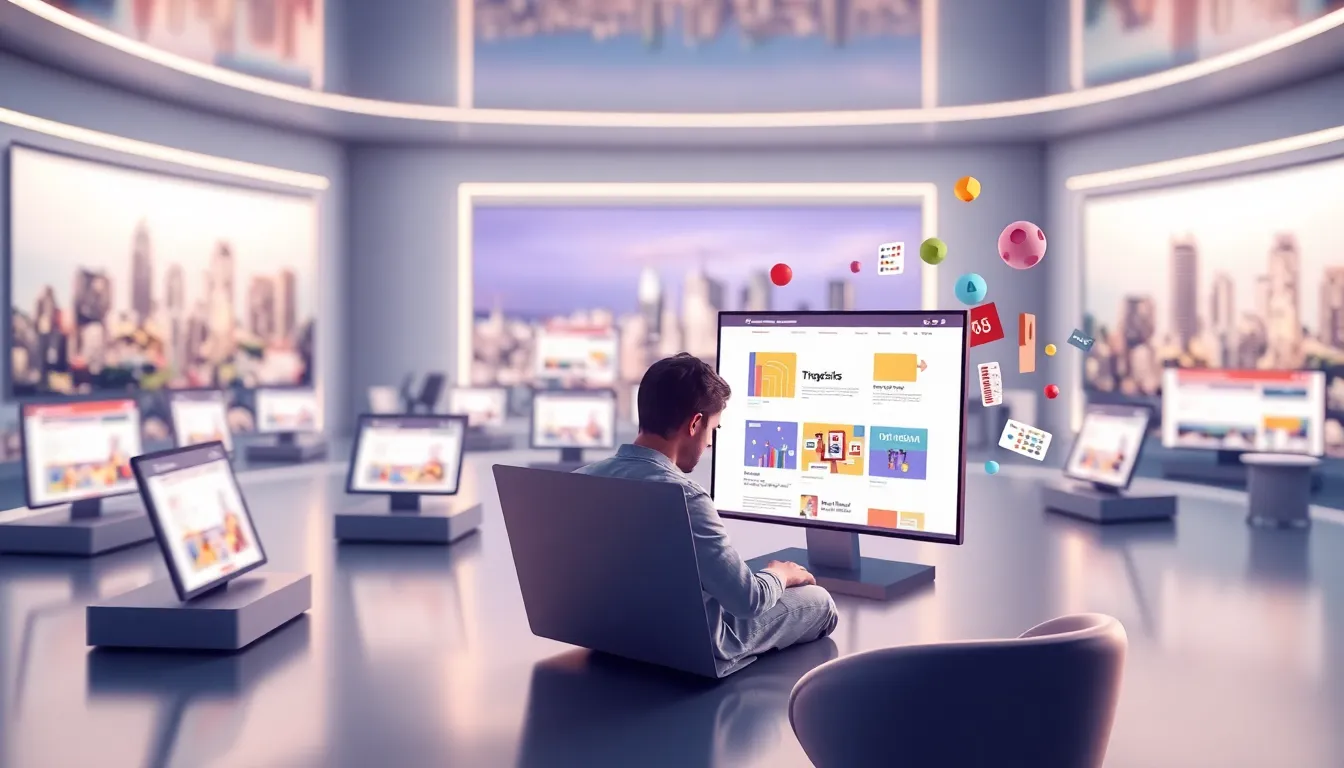Back to blog
Maximizing Your No-Code Website Builder: Tips from the VOX Team
Understanding Your No-Code Website Builder
No-code website builders have revolutionized the way we create and manage online content. These platforms allow users to design, build, and launch websites without requiring any prior coding knowledge. With a no-code website builder, you can create a stunning website in a matter of minutes, using a drag-and-drop interface and a variety of pre-designed templates and themes.
The key features and benefits of no-code website builders include ease of use, flexibility, and affordability. Most no-code website builders offer a range of customizable templates, drag-and-drop interfaces, and WYSIWYG (what you see is what you get) editors, making it easy to create a website that looks professional and polished. Additionally, many no-code website builders offer e-commerce integration, SEO optimization, and social media integration, making it easy to manage your online presence and grow your business.
When choosing a no-code website builder, it's essential to consider your needs and goals. Different platforms cater to different types of users, such as small businesses, e-commerce sites, blogs, and portfolios. Some popular no-code website builders include Wix, Squarespace, Weebly, and WordPress.com. Each platform has its strengths and weaknesses, so it's crucial to research and compare features, pricing, and user reviews before making a decision.
Optimizing Performance and Speed
A fast and optimized website is crucial for user experience and search engine ranking. A slow website can lead to high bounce rates, low engagement, and poor conversion rates. No-code website builders often provide built-in optimization tools and features to help you improve your website's performance and speed.
One of the most important factors in optimizing your website's performance is image optimization. Large, high-resolution images can slow down your website's loading time, so it's essential to compress and optimize your images before uploading them to your website. Most no-code website builders provide built-in image compression tools, or you can use third-party tools like TinyPNG or ImageOptim to compress your images.
Another critical aspect of optimizing your website's performance is minifying and compressing code. Minification involves removing unnecessary characters, such as whitespace and comments, from your code, while compression involves reducing the size of your code files using algorithms like Gzip or Brotli. Many no-code website builders provide built-in minification and compression tools, or you can use third-party tools like Google's PageSpeed Insights to identify areas for improvement.
In addition to image optimization and code minification, it's essential to optimize your website's caching and browser caching. Caching involves storing frequently-used resources, such as images and scripts, in a temporary storage area, so they can be quickly retrieved instead of reloaded from the server. Browser caching involves storing resources in the user's browser cache, so they can be quickly retrieved instead of reloaded from the server. Most no-code website builders provide built-in caching and browser caching tools, or you can use third-party tools like W3 Total Cache or WP Super Cache to optimize your website's caching.
Streamlining Your Workflow
No-code website builders often provide a range of features and tools to help you streamline your workflow and automate repetitive tasks. One of the most powerful features is automation, which allows you to automate tasks such as email marketing, social media posting, and lead generation. Many no-code website builders provide built-in automation tools, or you can use third-party tools like Zapier or IFTTT to automate your workflow.
Another essential feature is customization, which allows you to tailor your no-code website builder experience to your specific needs and goals. Most no-code website builders provide a range of customizable templates, themes, and layouts, as well as drag-and-drop interfaces and WYSIWYG editors. You can also use third-party tools like CSS and JavaScript to customize your website's design and functionality.
In addition to automation and customization, many no-code website builders provide integration with third-party tools and services, such as e-commerce platforms, social media platforms, and marketing automation tools. This allows you to extend the functionality of your website and streamline your workflow, without requiring any coding knowledge. Some popular integrations include PayPal, Stripe, Facebook, Instagram, and Mailchimp.
Creating Stunning Websites
Creating a stunning website requires a combination of design, functionality, and content. No-code website builders often provide a range of design and formatting tools, including drag-and-drop interfaces, WYSIWYG editors, and customizable templates and themes. You can use these tools to create a unique and professional-looking website that reflects your brand and style.
In addition to design and formatting, it's essential to add visual elements and multimedia content to your website, such as images, videos, and audio files. This can help to engage and retain your audience, as well as convey complex information in a visually appealing way. Many no-code website builders provide built-in media libraries and upload tools, or you can use third-party tools like YouTube, Vimeo, or SoundCloud to add multimedia content to your website.
Finally, creating engaging and shareable content is critical to the success of your website. This can include blog posts, articles, social media posts, and email newsletters, as well as podcasts, videos, and other types of multimedia content. Many no-code website builders provide built-in content creation tools, or you can use third-party tools like Medium, WordPress, or Ghost to create and publish content on your website.
Troubleshooting Common Issues
Despite the ease of use and flexibility of no-code website builders, issues can still arise. Common problems include errors, bugs, and compatibility issues, as well as optimization and performance problems. To troubleshoot these issues, it's essential to identify the root cause of the problem and apply the relevant solution.
One of the most common issues is coding errors, which can occur when using custom code or third-party plugins. To debug and fix coding errors, you can use tools like Chrome DevTools or Firefox Developer Edition to identify the source of the error and apply the relevant fix. Many no-code website builders also provide built-in debugging tools and error reporting, which can help you to identify and resolve issues quickly.
In addition to coding errors, compatibility issues can also arise, particularly when using third-party plugins or integrations. To resolve compatibility issues, it's essential to check the documentation and support resources provided by the no-code website builder and third-party vendor, as well as seek help from the community or support team. Many no-code website builders also provide built-in compatibility testing tools, which can help you to identify and resolve issues before they become major problems.
Finally, optimization and performance issues can also occur, particularly if your website is large or complex. To resolve these issues, it's essential to use the optimization tools and features provided by the no-code website builder, as well as third-party tools like Google PageSpeed Insights or GTmetrix. You can also use techniques like caching, minification, and compression to improve your website's performance and speed.
By following these tips and best practices, you can maximize your no-code website builder and create a stunning, fast, and optimized website that reflects your brand and style. Whether you're a small business, e-commerce site, blog, or portfolio, a no-code website builder can help you to establish a professional online presence and grow your audience and customer base. So why not get started today and see the difference for yourself?
Conclusion
In conclusion, no-code website builders have revolutionized the way we create and manage online content. By providing a range of features and tools, including drag-and-drop interfaces, WYSIWYG editors, and customizable templates and themes, no-code website builders have made it possible for anyone to create a stunning website without requiring any coding knowledge.
However, to get the most out of your no-code website builder, it's essential to understand the key features and benefits, as well as the best practices for optimizing performance and speed, streamlining your workflow, and creating stunning websites. By following these tips and tricks, you can maximize your no-code website builder and create a website that reflects your brand and style, engages and retains your audience, and drives conversions and sales.
So whether you're a beginner or an experienced user, a no-code website builder can help you to establish a professional online presence and grow your business. With the right tools and techniques, you can create a stunning, fast, and optimized website that drives results and helps you to achieve your goals. So why not get started today and see the difference for yourself?
As you continue to use and explore your no-code website builder, remember to stay up-to-date with the latest trends, best practices, and features. This will help you to stay ahead of the curve and ensure that your website remains competitive and effective. Additionally, don't be afraid to experiment and try new things – with a no-code website builder, you can easily make changes and adjustments without requiring any coding knowledge.
Finally, don't forget to seek help and support when you need it. Most no-code website builders provide extensive documentation, tutorials, and support resources, as well as community forums and social media groups. By tapping into these resources, you can get help and advice from experienced users and experts, as well as share your own knowledge and expertise with others.
By following these tips and best practices, you can unlock the full potential of your no-code website builder and create a website that drives results and helps you to achieve your goals. So why not get started today and see the difference for yourself?