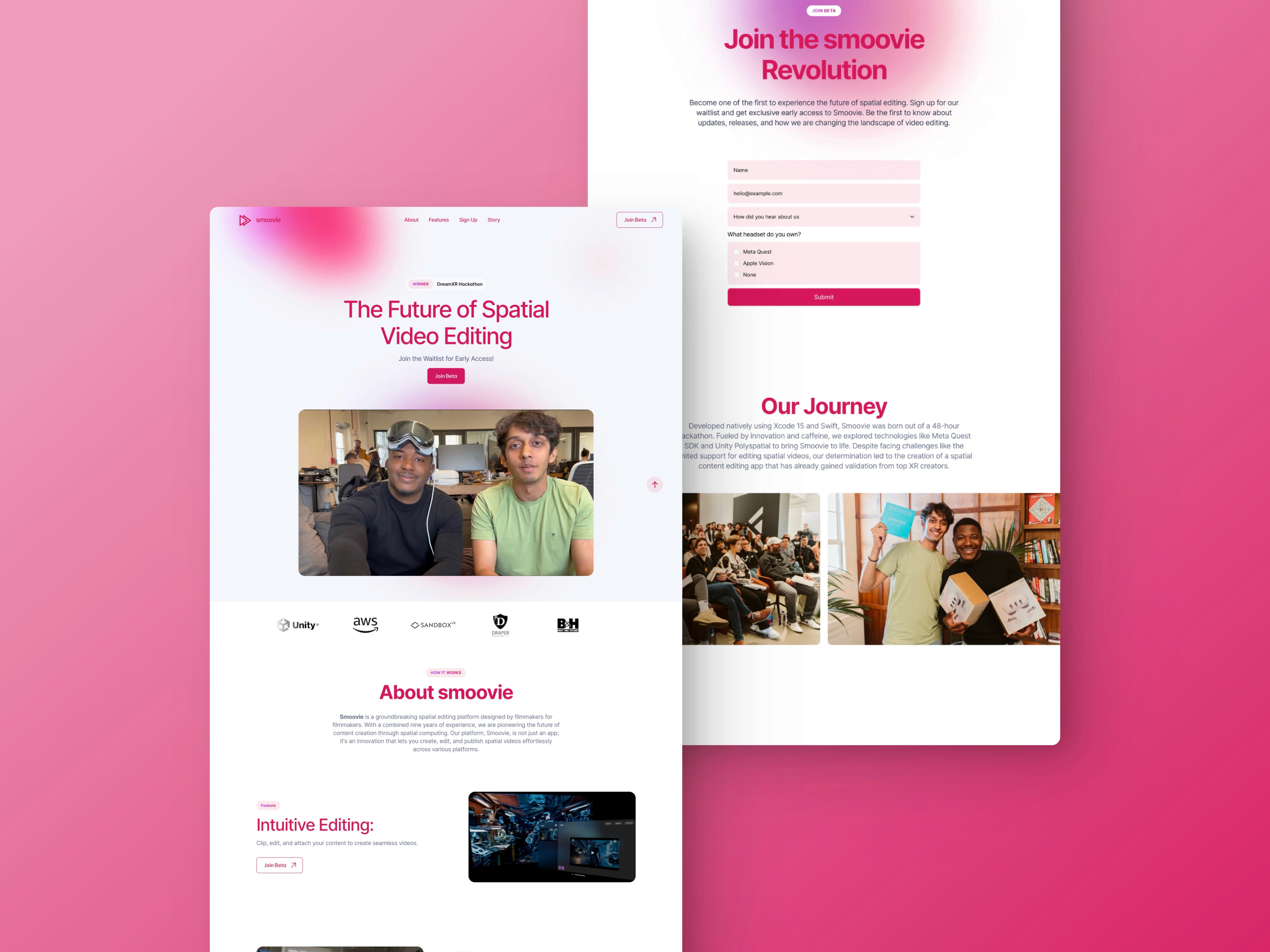Back to blog
"Free vs Premium Website Builders: A Comprehensive Guide"
Introduction to Website Builders
When it comes to creating a website, choosing between free and premium website builders can feel overwhelming. The decision can be daunting, especially for those who are new to website creation. Website builders are tools that allow users to create and design websites without needing to write code. They provide a range of features, including templates, drag-and-drop editors, and e-commerce integration, making it possible for anyone to create a professional-looking website. In this guide, we'll break down the pros and cons of free and premium website builders, helping you decide which one suits your needs.
The importance of choosing the right website builder cannot be overstated. A well-chosen website builder can make the difference between a successful website and one that fails to achieve its goals. With so many website builders available, it's essential to consider your options carefully and choose a builder that meets your needs. Whether you're looking to create a simple personal website or a complex e-commerce site, there's a website builder out there that can help you achieve your goals.
Free Website Builders: Pros and Cons
Free website builders are a great option for those who are on a tight budget or who want to try out website building without committing to a paid plan. These builders provide a range of features, including templates, drag-and-drop editors, and basic customization options. However, they also have some limitations, such as limited storage space, bandwidth, and features. Free website builders are often supported by ads, which can be a drawback for some users.
The pros of free website builders include: * Cost-effective: Free website builders are free, making them a great option for those who are on a tight budget. * Easy to use: Free website builders are often easy to use, with drag-and-drop editors and simple customization options. * Basic features: Free website builders provide basic features, such as templates, galleries, and contact forms.
However, the cons of free website builders include:
* Limited features: Free website builders often have limited features, which can limit the functionality of your website. * Customization restrictions: Free website builders often have limited customization options, which can make it difficult to create a unique and professional-looking website. * Potential ads: Free website builders are often supported by ads, which can be a drawback for some users.
Examples of Free Website Builders
Some examples of free website builders include: * Wix: Wix is a popular website builder that offers a free plan with limited features. * Weebly: Weebly is another popular website builder that offers a free plan with limited features. * WordPress.com: WordPress.com is a free website builder that offers a range of features, including templates, galleries, and contact forms.
Premium Website Builders: Pros and Cons
Premium website builders are a great option for those who want more advanced features and customization options. These builders provide a range of features, including e-commerce integration, SEO tools, and advanced customization options. However, they also come with a higher price tag, which can be a drawback for some users.
The pros of premium website builders include: * Advanced features: Premium website builders provide advanced features, such as e-commerce integration, SEO tools, and advanced customization options. * Customization options: Premium website builders often have more customization options, making it easier to create a unique and professional-looking website. * Better customer support: Premium website builders often have better customer support, with live chat, phone, and email support available.
However, the cons of premium website builders include:
* Higher costs: Premium website builders come with a higher price tag, which can be a drawback for some users. * Technical expertise required: Premium website builders often require more technical expertise, which can be a challenge for those who are new to website creation.
Examples of Premium Website Builders
Some examples of premium website builders include: * Squarespace: Squarespace is a premium website builder that offers a range of features, including e-commerce integration, SEO tools, and advanced customization options. * Shopify: Shopify is a premium website builder that specializes in e-commerce websites, with a range of features, including payment gateways, shipping integrations, and inventory management. * Wix Premium: Wix Premium is a premium website builder that offers a range of features, including e-commerce integration, SEO tools, and advanced customization options.
Features to Consider When Choosing a Website Builder
When choosing a website builder, there are several features to consider. These include: * Templates: Look for a website builder that offers a range of templates, including responsive designs that adapt to different screen sizes. * Drag-and-drop editors: A drag-and-drop editor makes it easy to create and design your website, without needing to write code. * E-commerce integration: If you plan to sell products or services on your website, look for a website builder that offers e-commerce integration, including payment gateways, shipping integrations, and inventory management. * SEO tools: Look for a website builder that offers SEO tools, including keyword research, meta tags, and optimization options. * Customer support: Look for a website builder that offers good customer support, including live chat, phone, and email support.
Other features to consider include: * Blog functionality: If you plan to create a blog on your website, look for a website builder that offers blog functionality, including post scheduling, comments, and categories. * Gallery and portfolio options: If you plan to showcase images or videos on your website, look for a website builder that offers gallery and portfolio options, including lightboxes, sliders, and carousels. * Contact forms and email marketing: Look for a website builder that offers contact forms and email marketing options, including newsletter sign-ups, autoresponders, and email campaigns.
Mobile Responsiveness and Website Speed
Mobile responsiveness and website speed are two critical factors to consider when choosing a website builder. A mobile-responsive website adapts to different screen sizes, ensuring that your website looks great on desktops, tablets, and smartphones. Website speed is also important, as slow-loading websites can drive away visitors and harm your search engine rankings.
Look for a website builder that offers: * Mobile-responsive designs: Ensure that your website builder offers mobile-responsive designs that adapt to different screen sizes. * Fast loading speeds: Look for a website builder that offers fast loading speeds, including caching, content delivery networks (CDNs), and optimized images.
Pricing Models: What to Expect
Website builders offer a range of pricing models, including monthly subscription plans, one-time payment plans, and free trials. When choosing a website builder, it's essential to consider the pricing model and what you get for your money.
Some common pricing models include: * Monthly subscription plans: Monthly subscription plans are common among website builders, with prices ranging from $10 to $50 per month. * One-time payment plans: Some website builders offer one-time payment plans, which can be a good option for those who want to pay upfront and avoid ongoing monthly fees. * Free trials: Many website builders offer free trials, which allow you to test out the builder and see if it's right for you.
When considering the pricing model, think about: * Features and functionality: What features and functionality do you need, and what will you get for your money? * Storage and bandwidth: How much storage and bandwidth do you need, and what will you get with your pricing plan? * Customer support: What kind of customer support do you need, and what will you get with your pricing plan?
Hidden Costs and Fees
When choosing a website builder, it's essential to consider hidden costs and fees. These can include: * Domain registration fees: Some website builders charge domain registration fees, which can range from $10 to $30 per year. * Email hosting fees: Some website builders charge email hosting fees, which can range from $5 to $20 per month. * E-commerce transaction fees: Some website builders charge e-commerce transaction fees, which can range from 2% to 5% per transaction.
When considering hidden costs and fees, think about: * Domain registration: Will you need to register a domain name, and what will it cost? * Email hosting: Will you need email hosting, and what will it cost? * E-commerce transactions: Will you need to process e-commerce transactions, and what will it cost?
Tips for Choosing the Right Website Builder
Choosing the right website builder can be a daunting task, but with the right tips and guidance, you can make an informed decision. Here are some tips to consider: * Define your goals and needs: What do you want to achieve with your website, and what features and functionality do you need? * Research and compare: Research and compare different website builders, including their features, pricing, and customer support. * Read reviews and testimonials: Read reviews and testimonials from other users to get a sense of the website builder's strengths and weaknesses.
Other tips to consider include: * Try before you buy: Try out the website builder with a free trial or demo to see if it's right for you. * Consider scalability: Consider whether the website builder can grow with your business, and whether it offers scalable solutions. * Look for security and backups: Look for a website builder that offers security and backup options, including SSL certificates, malware scanning, and automatic backups.
Common Mistakes to Avoid
When choosing a website builder, there are several common mistakes to avoid. These include: * Not defining your goals and needs: Failing to define your goals and needs can lead to choosing a website builder that doesn't meet your requirements. * Not researching and comparing: Failing to research and compare different website builders can lead to choosing a builder that doesn't offer the best features and pricing. * Not reading reviews and testimonials: Failing to read reviews and testimonials from other users can lead to choosing a website builder with poor customer support or limited features.
Other mistakes to avoid include: * Not trying before you buy: Failing to try out the website builder with a free trial or demo can lead to choosing a builder that doesn't meet your needs. * Not considering scalability: Failing to consider whether the website builder can grow with your business can lead to choosing a builder that becomes outdated or limited. * Not looking for security and backups: Failing to look for a website builder that offers security and backup options can lead to choosing a builder that leaves your website vulnerable to attacks or data loss.
Conclusion
In conclusion, choosing the right website builder is a critical decision that can make or break your online presence. With so many website builders available, it's essential to consider your options carefully and choose a builder that meets your needs. By following the tips and guidance outlined in this guide, you can make an informed decision and choose a website builder that helps you achieve your goals.
Remember to define your goals and needs, research and compare different website builders, and read reviews and testimonials from other users. Try out the website builder with a free trial or demo, consider scalability, and look for security and backup options. By avoiding common mistakes and choosing the right website builder, you can create a professional-looking website that drives traffic, generates leads, and grows your business.