Back to blog
"Building a Multi-Language Website with Framer: Embracing Global Reach with Ease"
Introduction to Multilingual Websites with Framer
Creating a multi-language website is a crucial step for any business or organization looking to expand its global reach and cater to a diverse audience. With the rise of digital platforms, it's becoming increasingly important to provide users with a seamless and user-friendly experience, regardless of their language or geographical location. Framer, a popular design and development tool, offers a robust solution for building multi-language websites that are both accessible and engaging. In this article, we'll explore the benefits of creating a multi-language website with Framer and provide a step-by-step guide on how to achieve this goal.
A well-designed multi-language website can help businesses to tap into new markets, increase brand awareness, and improve customer satisfaction. By providing users with content in their native language, businesses can build trust and establish a strong connection with their target audience. Moreover, a multi-language website can also improve search engine rankings, as search engines like Google favor websites that cater to a diverse audience. With Framer, businesses can create a multi-language website that is both functional and visually appealing, without requiring extensive coding knowledge or expertise.
Benefits of a Multi-Language Website
There are numerous benefits to creating a multi-language website, including:
Increased Global Reach: A multi-language website allows businesses to reach a broader audience, including customers who may not speak the dominant language of the website.
Improved User Experience: By providing content in the user's native language, businesses can create a more personalized and engaging experience for their audience.
Enhanced Brand Credibility: A multi-language website demonstrates a business's commitment to catering to a diverse audience and can enhance its credibility and reputation.
Better Search Engine Rankings: Search engines favor websites that cater to a diverse audience, which can improve a website's search engine rankings and increase its online visibility.
Additionally, a multi-language website can also help businesses to:
Enter New Markets: A multi-language website can help businesses to enter new markets and expand their customer base.
Increase Customer Satisfaction: By providing content in the user's native language, businesses can increase customer satisfaction and build trust with their audience.
Improve Customer Engagement: A multi-language website can improve customer engagement, as users are more likely to interact with content that is presented in their native language.
Choose the Right Approach
When creating a multi-language website with Framer, there are several approaches to consider. One of the most common approaches is to use a single website with multiple language versions, where each language version is a separate page or section. This approach can be effective, but it can also lead to duplication of content and maintenance issues.
Another approach is to use a content management system (CMS) that supports multi-language functionality, such as WordPress or Drupal. These CMS platforms provide built-in support for multi-language websites and can simplify the process of managing and maintaining multiple language versions.
Framer also provides a range of tools and features that can help businesses to create a multi-language website, including support for multiple language files, automated translation, and integration with popular CMS platforms. By using Framer, businesses can create a multi-language website that is both functional and visually appealing, without requiring extensive coding knowledge or expertise.
Step 1 - Set Up Your Framer Environment
To get started with creating a multi-language website with Framer, you'll need to set up your Framer environment. This involves installing Framer and any required modules or packages, as well as creating a new project for your multi-language website.
To install Framer, simply download and install the Framer software from the official Framer website. Once installed, you can launch Framer and create a new project by selecting "File" > "New Project" from the menu.
In the "New Project" dialog box, you'll need to enter a name for your project, as well as select a location to save the project files. You can also choose to create a new project from a template or import an existing project from a file or repository.
Step 2 - Design Your Multilingual Website
Once you've set up your Framer environment and created a new project, you can start designing your multi-language website. This involves creating a new design file and adding the necessary elements, such as text, images, and navigation.
To create a new design file, select "File" > "New Design File" from the menu, and then choose a location to save the file. You can also choose to create a new design file from a template or import an existing design file from a file or repository.
When designing your multi-language website, it's essential to consider the user experience and ensure that the website is easy to navigate and use. This can involve creating a simple and intuitive navigation system, as well as using clear and concise language in your content.
Framer provides a range of tools and features that can help you to design a user-friendly and accessible multi-language website, including support for multiple language files, automated translation, and integration with popular CMS platforms.
Step 3 - Implement Language Translation
Once you've designed your multi-language website, you can start implementing language translation. This involves specifying the languages that you want to support, as well as providing translation data for each language.
To specify the languages that you want to support, you can use the "Languages" panel in Framer. This panel allows you to add and manage language files, as well as configure language settings such as language codes and translation providers.
When providing translation data for each language, you can use a range of methods, including manual translation, automated translation, and crowdsourced translation. Framer supports a range of translation providers, including Google Translate and Microsoft Translator, which can help to simplify the translation process.
Step 4 - Test and Refine Your Multilingual Website
Once you've implemented language translation, you can start testing and refining your multi-language website. This involves testing the website in different languages and ensuring that the content is accurate and consistent.
To test your multi-language website, you can use a range of tools and techniques, including automated testing, manual testing, and user testing. Framer provides a range of testing tools and features, including support for automated testing and integration with popular testing frameworks.
When refining your multi-language website, you can use a range of methods, including analytics and feedback. Analytics can help you to understand how users are interacting with your website, while feedback can provide valuable insights into the user experience and help you to identify areas for improvement.
Conclusion: Keys to Success with a Framer Multilingual Website
Creating a multi-language website with Framer can be a complex and challenging process, but with the right approach and tools, it can also be a highly rewarding experience. By following the steps outlined in this article, you can create a user-friendly and accessible multi-language website that meets the needs of your target audience.
The key to success with a Framer multi-language website is to focus on the user experience and ensure that the website is easy to navigate and use. This can involve creating a simple and intuitive navigation system, as well as using clear and concise language in your content.
Additionally, it's essential to consider the technical aspects of creating a multi-language website, including language translation, character encoding, and cultural sensitivity. By using the right tools and techniques, you can create a multi-language website that is both functional and visually appealing, without requiring extensive coding knowledge or expertise.
Best Practices for Global Compatibility
When creating a multi-language website, it's essential to consider global compatibility and ensure that the website can be accessed and used by users from different regions and cultures. Here are some best practices for global compatibility:
Use Unicode Character Encoding: Unicode character encoding is a standard for encoding characters in digital systems. Using Unicode character encoding can help to ensure that your website can be accessed and used by users from different regions and cultures.
Avoid Cultural References: Cultural references can be specific to a particular region or culture and may not be understood by users from other regions or cultures. Avoiding cultural references can help to ensure that your website is accessible and usable by users from different regions and cultures.
Use Simple and Clear Language: Using simple and clear language can help to ensure that your website is accessible and usable by users from different regions and cultures. Avoid using technical jargon or complex terminology that may be difficult for non-native speakers to understand.
Performance Optimization for Large-Scale Multilingual Page Loads
When creating a multi-language website, it's essential to consider performance optimization and ensure that the website can handle large-scale page loads. Here are some tips for performance optimization:
Use Caching: Caching can help to improve the performance of your website by reducing the number of requests to the server. Use caching to store frequently accessed resources, such as images and CSS files.
Optimize Images: Images can be a significant contributor to page load times. Optimize images by compressing them and using image sprites to reduce the number of HTTP requests.
Use Minification and Compression: Minification and compression can help to reduce the size of your website's files and improve page load times. Use tools like Gzip and Brotli to compress your files and reduce the number of HTTP requests.
By following these tips and best practices, you can create a multi-language website that is both functional and visually appealing, without requiring extensive coding knowledge or expertise. Remember to focus on the user experience and ensure that the website is easy to navigate and use, and don't forget to consider global compatibility and performance optimization to ensure that the website can be accessed and used by users from different regions and cultures.
As you can see from the image above, Framer provides a range of tools and features that can help you to design and develop a multi-language website. From the design file to the language translation and performance optimization, Framer has got you covered.


