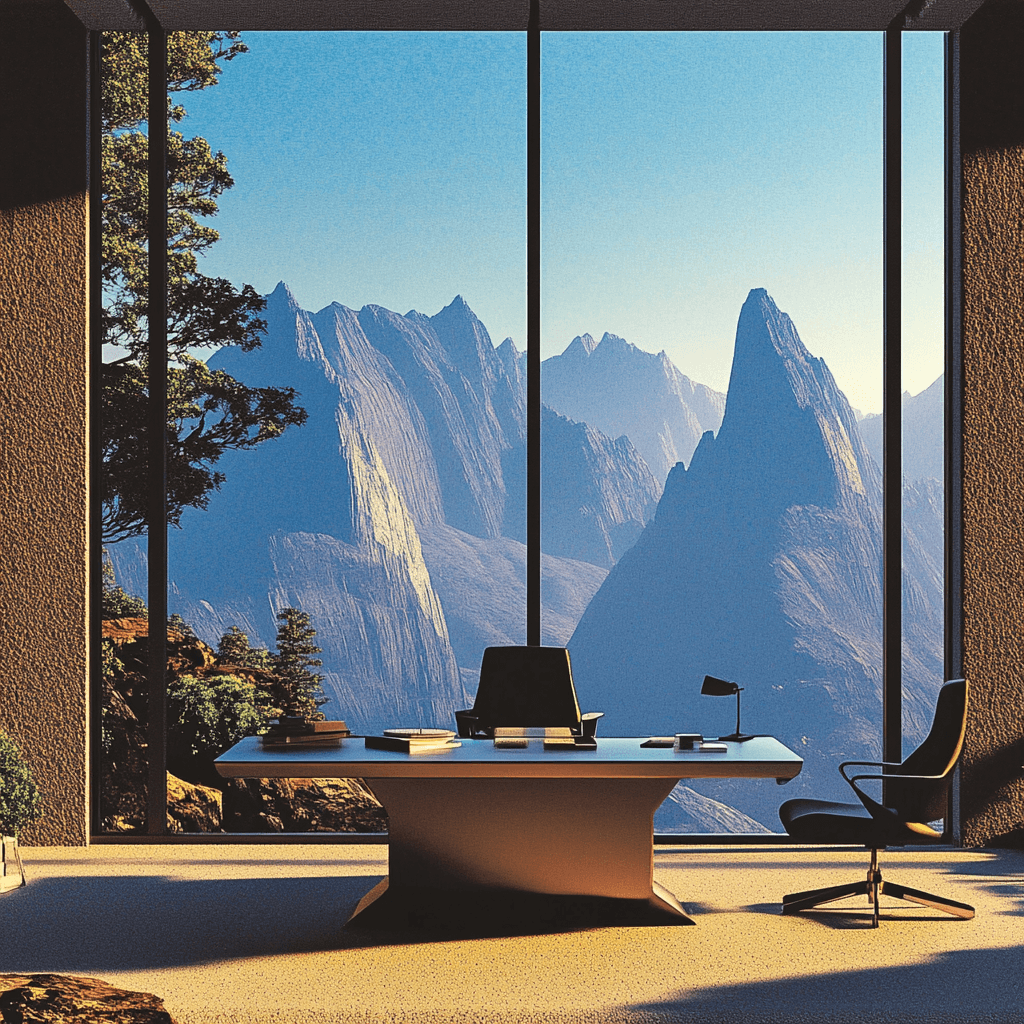Back to blog
10 No-Code Tools That Revolutionized UseVox Stack's Workflow
1. Framer: Crafting Beautiful Websites Without Code
Empowering Design and Development
Framer has been a game-changer for our web design process. This intuitive platform allows our designers to create stunning, responsive websites without writing a single line of code. With its visual interface and powerful CMS capabilities, we've significantly reduced development time while maintaining high-quality outputs.
Drag-and-drop interface for rapid prototyping
Built-in responsive design features
CMS for easy content management
Custom animations without JavaScript knowledge
2. Zapier: Automating Workflows Across Platforms
Connecting the Dots
Zapier has become the backbone of our automation strategy. This versatile tool allows us to create seamless integrations between various apps and services, automating repetitive tasks and ensuring data consistency across our tech stack.
Connect over 3000+ apps
Create multi-step automations
Reduce manual data entry errors
Save hours on routine tasks
3. Airtable: Flexible Databases for Every Need
Data Management Made Easy
Airtable has revolutionized the way we handle data at UseVox Stack. Its spreadsheet-database hybrid approach offers unparalleled flexibility, allowing us to create custom solutions for project management, inventory tracking, and more.
Customizable views (Grid, Kanban, Calendar, etc.)
Robust field types for diverse data
Easy collaboration features
API access for advanced integrations
4. Glide: Building Web Apps Without Coding
From Idea to App in Record Time
Glide has empowered our team to create powerful web applications without the need for traditional programming. Its visual development environment allows us to prototype and launch MVPs rapidly, accelerating our innovation cycle.
Visual programming interface
Responsive design built in
Built-in database and user authentication
Extensible with plugins and API connections
5. Typeform: Creating Engaging Surveys and Forms
Data Collection with Style
Typeform has transformed our approach to data collection and user engagement. Its sleek, conversational interface allows us to create surveys and forms that users actually enjoy filling out, leading to higher completion rates and better insights.
Conversational form design
Logic jumps for personalized experiences
Integration with various analytics tools
Custom branding options
6. Notion: All-in-One Workspace for Team Collaboration
Centralizing Knowledge and Workflows
Notion has become our central hub for documentation, project management, and team collaboration. Its flexible structure allows us to create custom workspaces that adapt to our evolving needs.
Customizable workspace templates
Database functionality for project tracking
Real-time collaboration features
Integration with other tools in our stack
7. ChatGPT: Data Visualization and Tabular Views Made Simple
Turning Data into Insights
ChatGPT has become our go-to tool for generating data visualizations and tabular views. Its conversational interface allows us to quickly produce detailed insights and interactive reports without extensive coding knowledge.
Generate data visualizations with natural language prompts
Create dynamic tables and charts
Easy sharing and collaboration
8. Claude: On-the-Fly Custom Apps
Creating Custom Solutions in Seconds
Claude has revolutionized the way we build custom applications on the fly. Whether it's creating quick MVPs or solving unique challenges, Claude allows us to generate tailored apps in seconds, streamlining our innovation process.
AI-powered custom app generation
Rapid prototyping for unique needs
Intuitive interface for non-technical users
9. Make: Advanced Automations and Schedulers
Taking Automation to the Next Level
Make has given us unparalleled flexibility in creating advanced automations and schedulers. Its powerful visual interface allows us to design complex workflows that would typically require custom coding, all while ensuring reliability and efficiency.
Visual workflow designer for complex automations
Scheduling capabilities for routine tasks
Extensive app integrations for seamless operations
Detailed logs for monitoring and troubleshooting
10. Zapier Chatbot: Automating Chatbots Across Platforms
Enhancing Customer Engagement
Zapier's powerful automation capabilities allow us to create sophisticated chatbots for customer support and lead generation. With its versatile platform, we can build and deploy chatbots that enhance customer interactions without any coding.
Automate and sync chatbot with advanced knowledge base capabilities
Sync new leads automatically across multiple platforms
Integrate with a wide range of apps and services
Conclusion
These no-code tools have not only streamlined our workflows at UseVox Stack but have also empowered our team to innovate and experiment with new ideas rapidly. By reducing the barrier to entry for creating sophisticated digital solutions, we've been able to focus more on strategy and creativity, ultimately delivering better results for our clients.
Are you looking to revolutionize your own workflow with no-code solutions? Visit www.usevox.com to learn how we can help you leverage these powerful tools for your business.